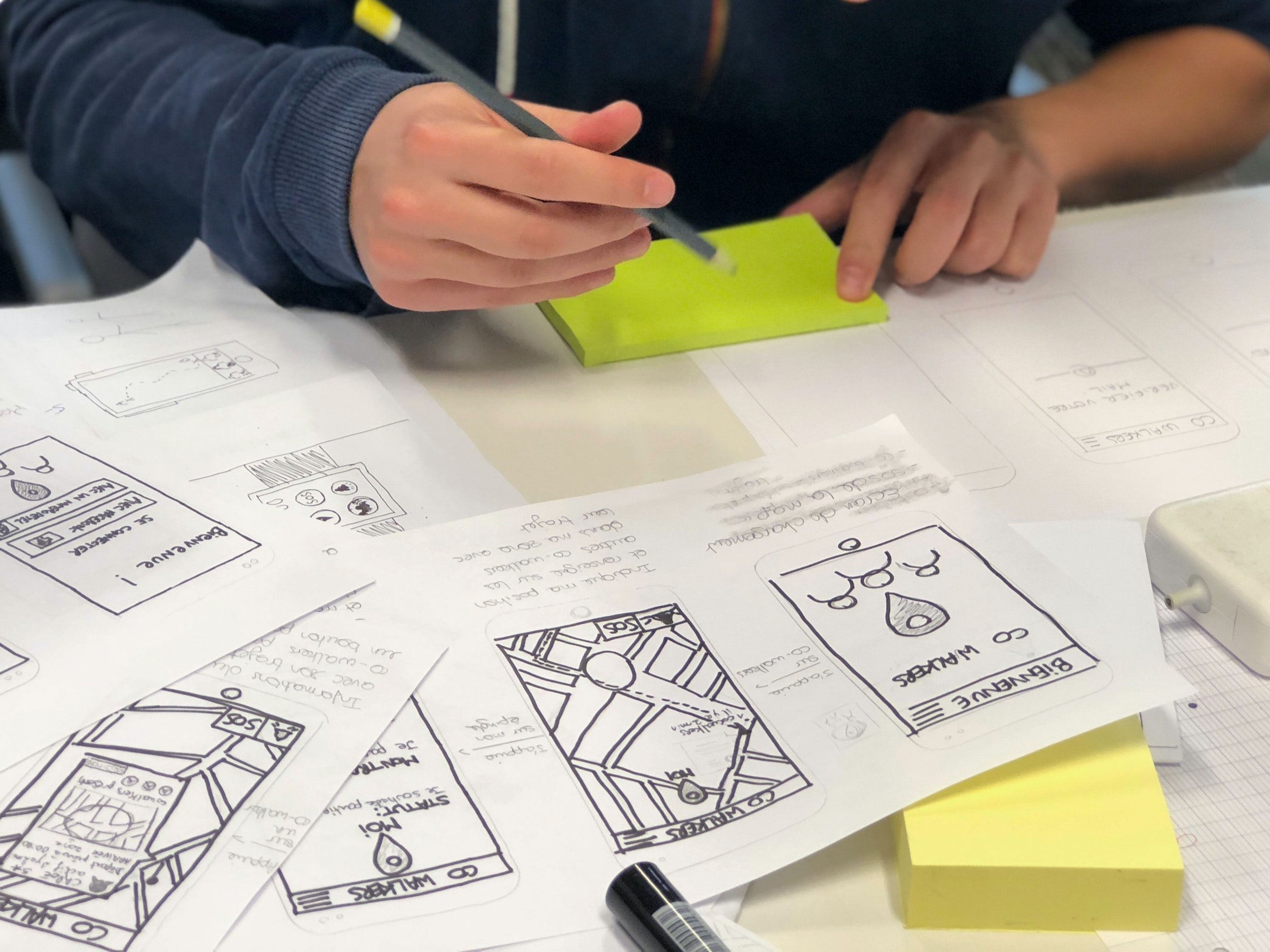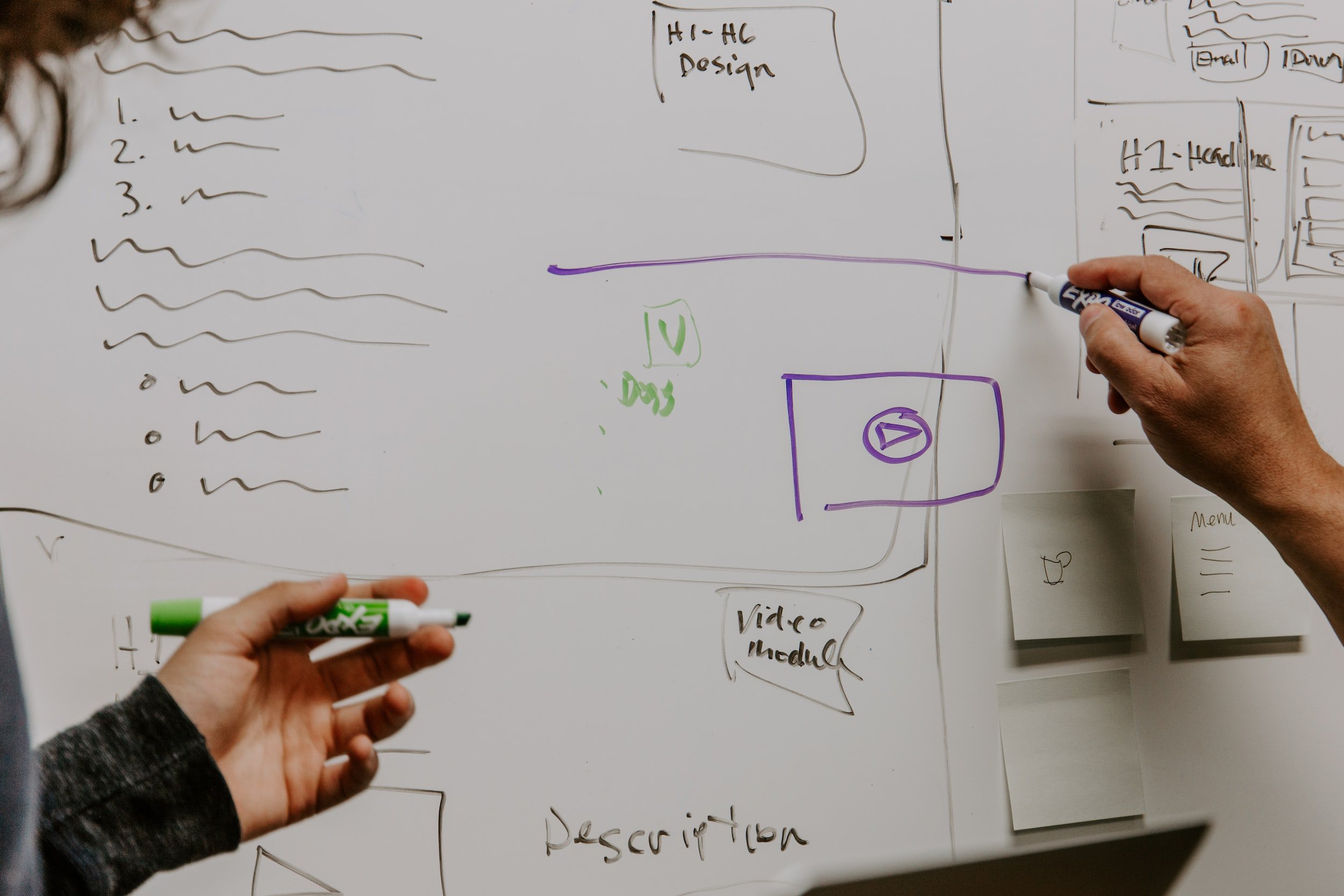Non-coding Tech Skills: You Should Learn to Sketch.
In my first role as a business analyst, I suddenly discovered that I needed to understand how to sketch ideas to discuss them easily with stakeholders. They say a picture is worth a thousand words. Learning to sketch is an essential skill for becoming a great User Interface (UI) designer. A user interface (UI) is what you see when you look at a website. It includes all the buttons you can click alongside the images and text that help pass the message across. Sketching is a skill also required by business analysts and product owners who want to explore design ideas.
Sketching allows you to:
Explore and iterate on ideas quickly,
Dcoument design concepts,
Explain them simply to others to gain quick feedback, and
Identify potential issues before investing time in creating more detailed designs.
What does it mean to iterate?
Iteration is the process of refining and improving your idea or product through repeated cycles of testing, feedback, review, and improvement. It is a big part of the design process and can be applied to any problem-solving endeavour.
Iterating an idea involves starting with a fundamental concept and then subjecting it to real-world testing with actual users to observe their reactions. This can involve soliciting user feedback, asking them questions, or having them interact with a product prototype. Based on the feedback received, modifications are made to the original concept and tested again, and this process is repeated until the results are satisfactory. By drafting your design, you provide ample opportunity for testing it early to avoid costly mistakes.
UI Designers focus on prototyping:
Creating a prototype of your product or service allows you to test it with real people and get their feedback. This can be done by creating a physical prototype, such as a model or mock-up, or by creating a digital prototype, such as a wireframe or prototype. With prototyping, your aim is to keep improving your idea until it is the best it can be.
Things to consider when fleshing out your ideas with a sketch include:
Vision. What do you want to achieve with your idea? Once you know your goal, you can focus your iterations on achieving it.
Encourage feedback from Stakeholders. The best way to improve your idea is to get feedback from real people. Be open to hearing what they say, even if it is negative.
Make many versions and changes. The goal of iteration is to improve your idea. If you are not making changes or improving, you are not iterating.
Be patient. Iteration takes time. Don't expect to perfect your idea overnight. Be patient and keep iterating until you are satisfied with the results.
Sketching is a valuable tool allowing them to quickly and easily explore different design options. It is also a great way to communicate ideas with other stakeholders, such as business analysts and product owners.
Sketching is a low-fidelity approach, which means that it does not require a lot of detail, and this makes it ideal for early-stage design work when you are still trying to figure out the overall look and feel of your interface.
You can sketch with various tools, including pen and paper, a whiteboard, or a computer. A general rule is to start on paper or a whiteboard to get the first set of design ideas out. Once done on paper, you can move to apps commonly used to flesh out and share those ideas. These include: Sketch, Adobe XD, Figma, InVision, Axure, Balsamiq, and Moqups are all popular design tools that allow designers to create wireframes, mockups, prototypes, and more.
Sketch is a vector graphics editor that is popular among UI/UX designers. It is known for its intuitive interface and powerful features, which allow designers to create complex designs quickly and easily.
Adobe XD is a vector graphics editor and prototyping tool that is part of Adobe's Creative Cloud suite. It is similar to Sketch in terms of features and functionality, but it is not as widely used.
Figma is a cloud-based design tool that allows designers to create and collaborate on designs in real time. It is a newer tool than Sketch and Adobe XD, but it has quickly gained popularity due to its ease of use and collaboration features.
InVision is a prototyping and collaboration tool that allows designers to create interactive prototypes and share them with stakeholders for feedback. It is a popular tool for both web and mobile design.
Axure is a tool for creating interactive wireframes, prototypes, and documentation. It is a powerful tool that both designers and developers use.
Balsamiq is a low-fidelity wireframing tool that allows designers to quickly create rough sketches of interfaces. It is a popular tool for early-stage design work.
Moqups is a web-based design tool that allows designers to create and collaborate on wireframes, mockups, and prototypes. It is a relatively new tool, but it has quickly gained popularity due to its ease of use and affordability.
There are no right or wrong answers when sketching, so the best approach is to experiment and find what works best for you. Regardless of the tools you use, once you have a few sketches, you can refine them and add more details.
Ultimately, sketching is a valuable tool that can help you create effective and engaging interfaces, and it is a skill you should master.
Remember to Focus on the User Experience (UX) too.
By focusing on the user experience (UX), a UI designer can create designs that look good, function well, and are easy for users to navigate. Websites, apps and products with good UX also enjoy increased user engagement, user satisfaction, and sales conversions.