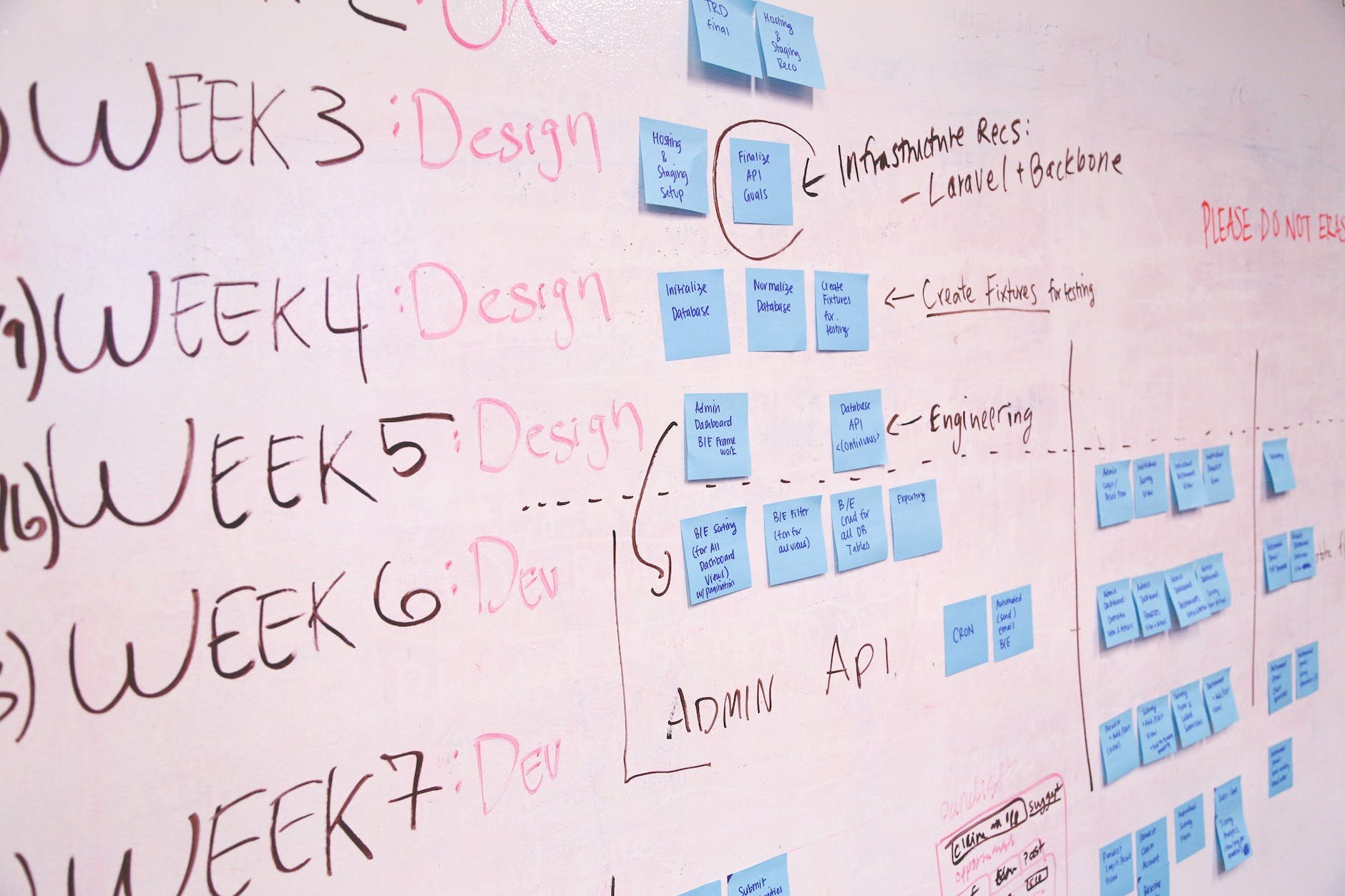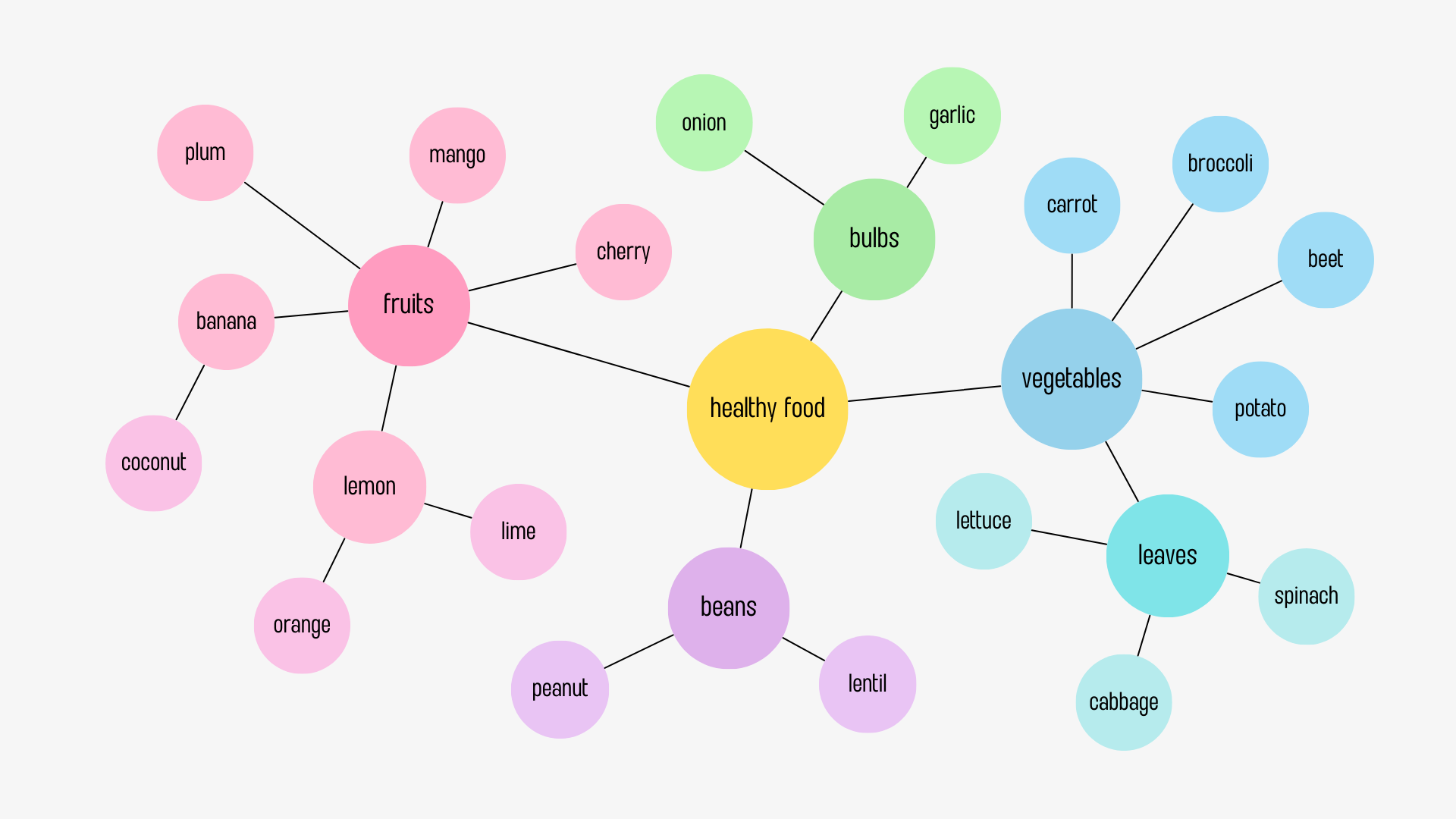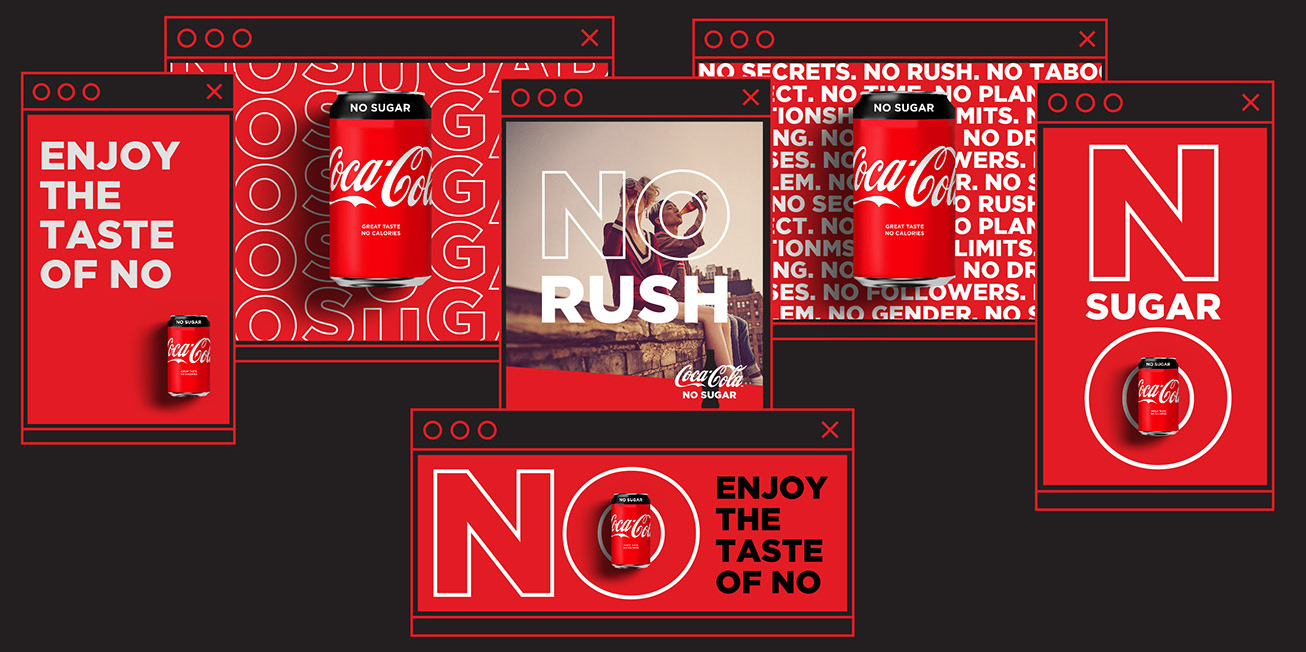The BA Role (Part 2): Project Discovery Phase
This is the second part of a series I am doing on nontechnical roles you can do in tech.
Regardless of how agile the product or project delivery is, almost all must start with a discovery phase. In this phase, the business analyst plays a vital role. This phase is a long and laborious aspect of the BA's work, so I have broken it into three distinct steps for better comprehension. We will be discussing the first of these three phases.
Remember that these documents, tools and technics are used by Business Analysts, Project Managers, Product Owners and Business Managers. They aren't meant for only Business Analysts.
Discovery Phase 1:
At the start of the project, you should approach the project to discover the objective, vision and problem. This phase can be broken into three sections:
What's the scope of the project?
What's the company's vision, and how does it relate to the project?
What's the problem the company needs to solve?
When scoping the project, you must work through the following sections.
Scope objective:
What's the scope of the project?
Start with these (explained in detail later):
What apps are used for the project?
High-level business requirement documentation.
Any available data you can use to understand the company and project.
Different mind map drawings to understand how things connect.
Research compliance considerations.
Business rules documentation.
Complete These.
Project charter
Update These.
RAIDs log
Other Useful Tools/ Techniques.
Mood board
What's the scope of the project?
What do you hope to achieve with this project? What are the specific outcomes you want to see? Once you understand the project's goals, you can start to identify the tasks and deliverables that need to be completed to achieve them. You can redefine the goals and objectives of the project based on the gathered requirements by speaking with those who have any influence on the project (stakeholders). Working hard to talk with all those stakeholders to understand will help ensure that the project meets their expectations and needs.
What apps are used for the project?
Apps used by organisations to plan and manage projects.
Asana provides one of the best apps for planning and managing agile projects. There are many major players in the agile project management app market. Some of the top apps are:
Asana allows teams to organise, track and collaborate on project tasks and timelines.
Trello uses boards, lists, and cards to help teams organise and prioritise tasks.
Monday.com is a visual collaboration platform that helps teams manage tasks, projects, and workflows. It offers a range of features, including customisable dashboards, project templates, and automation tools.
Wrike offers features like task management, collaboration, time tracking, and project reporting. It is suitable for teams of all sizes and industries.
Basecamp helps teams stay organised and communicate effectively. It offers to-do lists, message boards, scheduling, and file-sharing features.
Jira is a project management tool designed for software development teams. It offers agile project management, issue tracking, and project reporting features.
Microsoft Azure DevOps (ADO) offers integrated coding, DevOps and project management in one place.
There are also many big hitters like Clickup and Monday.com.
I have used Basecamp, Jira, Clickup and Monday.com on previous projects. A good BA must be comfortable with at least one of these apps and be comfortable adapting to new apps which may be used by the organisation you are working in.
Most of these apps offer a wide range of features that make it easy to manage projects, including:
-
Allowing you to create and assign tasks to team members. You can also track the progress of each task and set due dates.
-
Allowing you to create project plans and track progress. You can also create milestones and assign them to team members.
-
Allowing you to communicate with team members through comments and notifications. You can also create threads to discuss specific topics.
-
Genrating reports on the progress of your projects. You can also use these reports to track the performance of your team members.
-
Allowing all relevant stakeholders to view the project's progress in real-time. This level of visibility will enable teams spread across multiple time zones, cities and offices to work together on the same project.
High-level business requirement documentation.
You will usually start with high-levelled requirements until you have enough information to break those requirements into smaller bits to complete the requirements for the project. I have also included a link to Asana's empty business requirements template:
Here's a completed version of a requirements document from Asana:
Available Data.
Any available data you can use to understand the company and project should be requested for. Here you will be looking for all the data driving business decisions in the organisation. Typical data sources you will need to refer to at this stage include:
Customer data: Data such as demographics, purchasing behaviour, and feedback can help you understand what needs and preferences the customer wants satisfied. Understanding these needs will help you tailor the products and services accordingly.
Sales data provides insights into which products or services are most popular, which sales channels are most effective, and which regions or markets perform well.
Financial data such as revenue, expenses, and profitability are critical for understanding the organisation's financial health. When you need to guide company decisions to go ahead with creating a new product, make new investments, engage in cost-cutting measures, and expand opportunities, then you want to look at the data here very closely.
Operational data such as production efficiency, supply chain performance, and inventory levels help businesses optimise their processes and improve their profits.
Marketing data such as website traffic, social media engagement, and advertising metrics can help businesses measure how well their marketing campaigns are going to adjust their strategies accordingly.
Industry trends and benchmarks: Market trends, competitor analysis, and benchmarking can provide valuable insights into the competitive landscape. Industry (or competitive) benchmarks help businesses make informed decisions about their positioning and strategy.
A combination of internal and external data sources is typically used to drive business decisions in organisations. The specific data sources may vary depending on the organisation's industry, size, and goals.
Mind maps.
Imagine being part of the team developing an app for healthy eating. You are working on reviewing the product line to be added to the app. As part of the research, you are trying to establish food associations. One of the things that can help is a mind map. See below a helpful mind map from Canva, drawn to help with these associations.
Research compliance considerations.
Most industries you work in will have compliance rules, and some regulators will supervise your products or services to enforce those rules. As a business analyst working on the project's discovery phase, you will need to research which regulations or laws impact your project. These will affect things like the maximum height your product can be or restrict the type of materials you can use due to the danger they pose to users' health.
Business rules documentation.
Internally, your company has rules (business rules). I have listed a few to consider below but remember that not all rules apply to every organisation.
Customer rules: These rules define how customers can interact with the organisation. For example, a law might state that customers must be 18 years old to purchase products online.
Product rules define how products are created, stored, and sold. For example, a law might state that products must be stored in a temperature-controlled environment.
Order rules: These rules define how orders are processed and shipped. For example, a rule might state that orders must be shipped within 24 hours of being placed.
Employee rules define how employees are hired, trained, and compensated. For example, a law might state that employees must be paid at least minimum wage.
Financial rules define how the organisation's finances are managed. For example, a rule might state that the organisation must have a balanced budget.
Compliance rules define how the organisation complies with government regulations. For example, a law might state that the organisation must file taxes on time.
Pricing rules specify how products or services are priced based on factors such as cost, demand, competition, or market conditions.
Credit rules: Credit rules define the criteria for extending credit to customers, such as credit scores, payment history, or credit limits.
Inventory rules: Inventory rules govern how inventory is managed, including reorder points, safety stock levels, and lead times.
Sales rules: Sales rules specify how sales are conducted, including commission structures, sales territories, and customer segmentation.
Approval rules: Approval rules define the criteria and process for approving transactions, such as purchase orders, expense reports, or employee requests.
Security rules: Security rules dictate how data and systems are secured, including password policies, access controls, and authentication protocols.
Service level rules: Service level rules specify the levels of service that the organisation is committed to providing to customers, including response times, quality standards, and availability guarantees.
These rules will be discovered when you speak with other teammates or review company policy documents.
Project charter.
The project charter contains an overview of what needs to be accomplished by the project. It contains:
Project title and description.
The project manager (who will lead the team), the other team members on the project, and their roles and responsibilities.
Project scope and objectives.
All the stakeholders who the project will impact should be identified, along with their roles and responsibilities.
What will the project deliver, and what timelines should they be expected?
The project budget and resource requirements should be identified, and any constraints or limitations should be recorded.
The risks and assumptions associated with the project should be identified, and plans should be in place to mitigate risks and validate assumptions.
The project timeline and significant milestones should be identified, and critical deadlines and dependencies should be recorded.
The success criteria for the project should be defined, along with how success will be measured and evaluated.
The project charter should be reviewed and approved by all relevant stakeholders, including the project sponsor, before the project begins—this detail (of who approved what part) should be included in the project charter.
George Washington University has provided this great template for your next project charter.
RAIDs Log.
The RAID acronym stands for Risks, Assumptions, Issues, and Dependencies. It is a document that helps you track each item as the project progresses. Companies would typically have a project management office managing the RAIDs for the project. PMO Analysts will ensure that the project's business analysts and project managers update these documents.
The guys at stakeholdermap.com have good examples of an empty template you can use for your next project. See the link below:
And lastly, the Mood Board.
A mood board is a tool that helps you collect and organise visual references for your project. It can help you to:
Improve communication and collaboration. Mood boards can improve communication and cooperation among team members by providing a visual reference for everyone to work from. A mood board can help avoid misunderstandings and ensure everyone is on the same page.
Increase creativity and innovation. Mood boards can help increase creativity and innovation by providing a visual stimulus for team members. This can help to generate new ideas and solutions that might not otherwise have been considered.
Improve project efficiency and effectiveness. Mood boards can improve project efficiency and effectiveness by providing a visual plan for the project. This helps ensure that everyone is working towards the same goals and that the project is on track to be completed on time and within budget.
Improve project quality. Mood boards can help improve project quality by providing a visual reference for the project team. This helps ensure that the final product meets the required standards and specifications.
Below is an excellent example of a mood board made for a No Sugar Coca-Cola Digital Moodboard.
Mood Board by Ivan Zimmermann for Coca-Cola.
The client for this mood board was Coca-Cola South Africa, and Ivan Zimmermann created it to bring everyone on the same page before the media campaign started. Read more about the campaign and project here: